Unlock 6 additional bots with Tempo Premium
FREQUENTLY ASKED QUESTIONS
How can I add Tempo to my server?
You can invite Tempo to your server here: https://tempobot.net/invite
In order to invite Tempo you must have the Administrator permission as this is a requirement set by discord.
In order to invite Tempo you must have the Administrator permission as this is a requirement set by discord.
How can I change the prefix?
You can change Tempo's prefix by using the
Additionally, you may ping
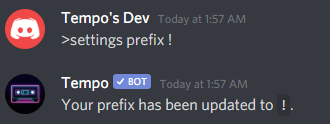
settings prefix command.Additionally, you may ping
@Tempo#1917 to get its prefix.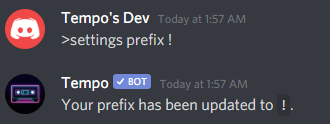
Tempo says it doesn't have permission to do that
In the event of Tempo not having the needed permissions to do something it will automatically inform the user of what permission it is lacking so they can either change it manually or inform a server admin that it needs to be changed.
You can give Tempo additional permissions by right clicking your server, going into roles, clicking on Tempo's role (which should be called Tempo) and granting required permissions in there.
If Tempo still says it doesn't have permission then it's likely that you have a channel override which is specifically denying it that permission. To grant a channel override, right click on the channel it doesn't have permission for, click Edit Channel, click Permissions, and then click on the
You can give Tempo additional permissions by right clicking your server, going into roles, clicking on Tempo's role (which should be called Tempo) and granting required permissions in there.
If Tempo still says it doesn't have permission then it's likely that you have a channel override which is specifically denying it that permission. To grant a channel override, right click on the channel it doesn't have permission for, click Edit Channel, click Permissions, and then click on the
+ icon next to Roles/Members selecting Tempo's role and granting him the permission.
Tempo won't respond to any commands
It's very likely that you're using the wrong prefix, you can get the configured prefix by pinging
If Tempo still isn't responding then it's likely that it doesn't have send message permissions.
You can give Tempo additional permissions by right clicking your server, going into roles, clicking on Tempo's role (which should be called Tempo) and granting required permissions in there.
If Tempo still says it doesn't have permission then it's likely that you have a channel override which is specifically denying it that permission. To grant a channel override, right click on the channel it doesn't have permission for, click Edit Channel, click Permissions, and then click on the
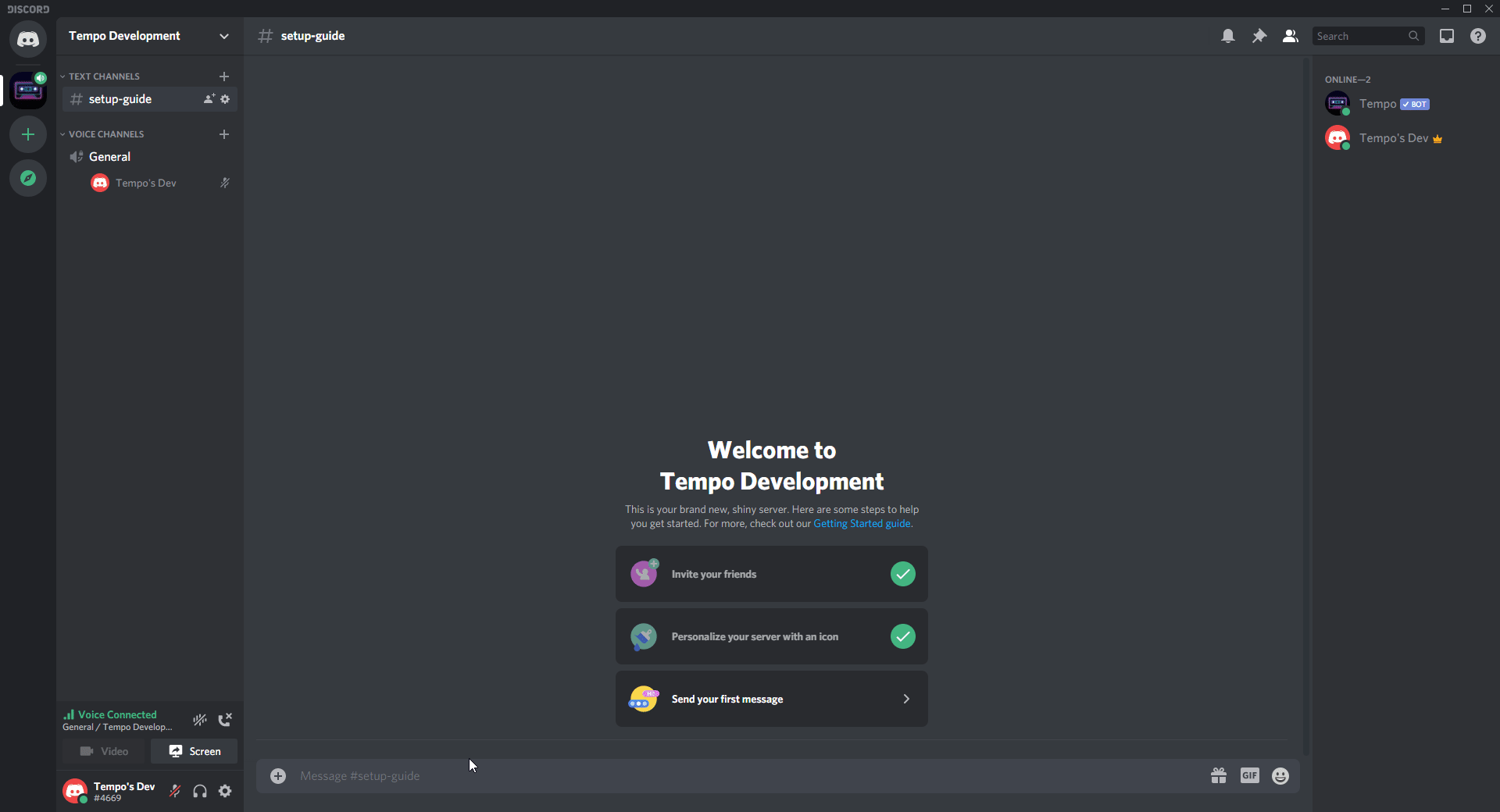
@Tempo#1917.If Tempo still isn't responding then it's likely that it doesn't have send message permissions.
You can give Tempo additional permissions by right clicking your server, going into roles, clicking on Tempo's role (which should be called Tempo) and granting required permissions in there.
If Tempo still says it doesn't have permission then it's likely that you have a channel override which is specifically denying it that permission. To grant a channel override, right click on the channel it doesn't have permission for, click Edit Channel, click Permissions, and then click on the
+ icon next to Roles/Members selecting Tempo's role and granting it the permission.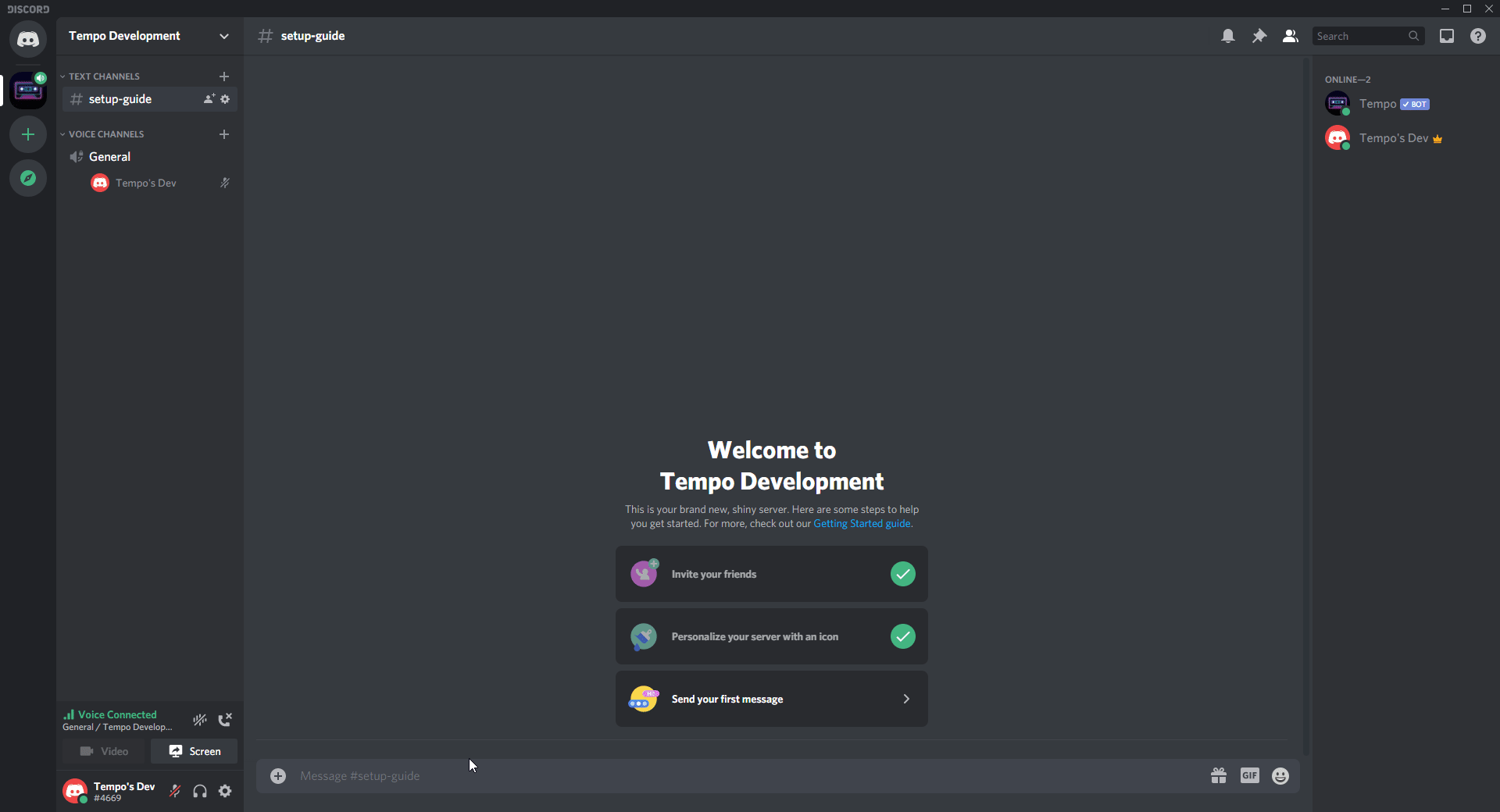
Tempo says it couldn't find any results
If you're trying to play a song then it's likely that Tempo does not support the website you're trying to stream from.
Tempo isn't deleting messages
Please first begin by checking that you have the
To enable the setting, run the following command
If Tempo still isn't deleting messages then that means it doesn't have Manage Message permissions for either the server or the channel it's in.
You can give Tempo additional permissions by right clicking your server, going into roles, clicking on Tempo's role (which should be called Tempo) and granting required permissions in there.
If Tempo still says he doesn't have permission then it's likely that you have a channel override which is specifically denying him that permission. To grant a channel override, right click on the channel he doesn't have permission for, click Edit Channel, click Permissions, and then click on the
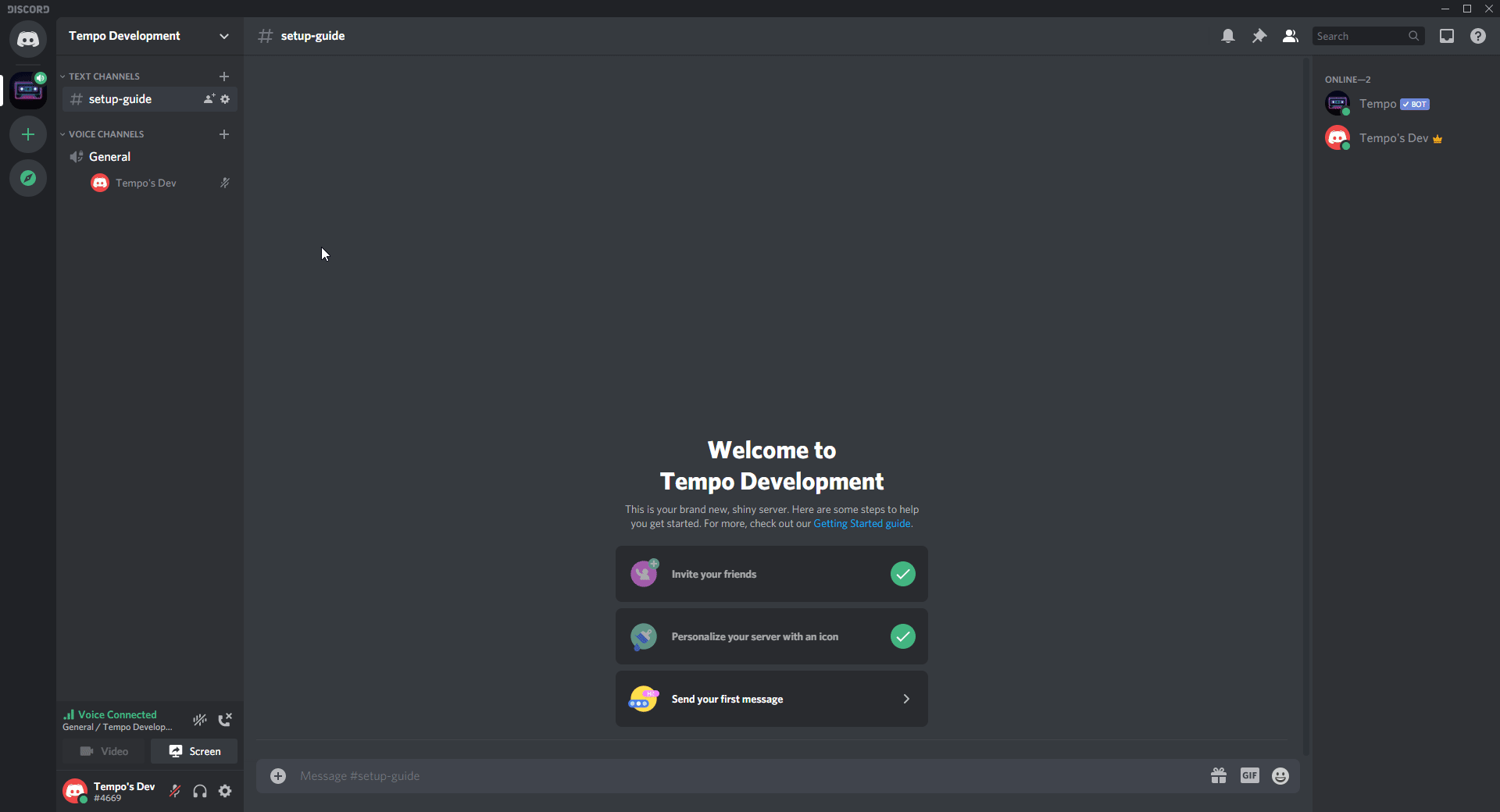
autodelete setting enabled. Tempo will not automatically delete its own messages without this.To enable the setting, run the following command
{{ $prefix }}settings autodelete on which will enable the auto delete feature.If Tempo still isn't deleting messages then that means it doesn't have Manage Message permissions for either the server or the channel it's in.
You can give Tempo additional permissions by right clicking your server, going into roles, clicking on Tempo's role (which should be called Tempo) and granting required permissions in there.
If Tempo still says he doesn't have permission then it's likely that you have a channel override which is specifically denying him that permission. To grant a channel override, right click on the channel he doesn't have permission for, click Edit Channel, click Permissions, and then click on the
+ icon next to Roles/Members selecting Tempo's role and granting him the permission.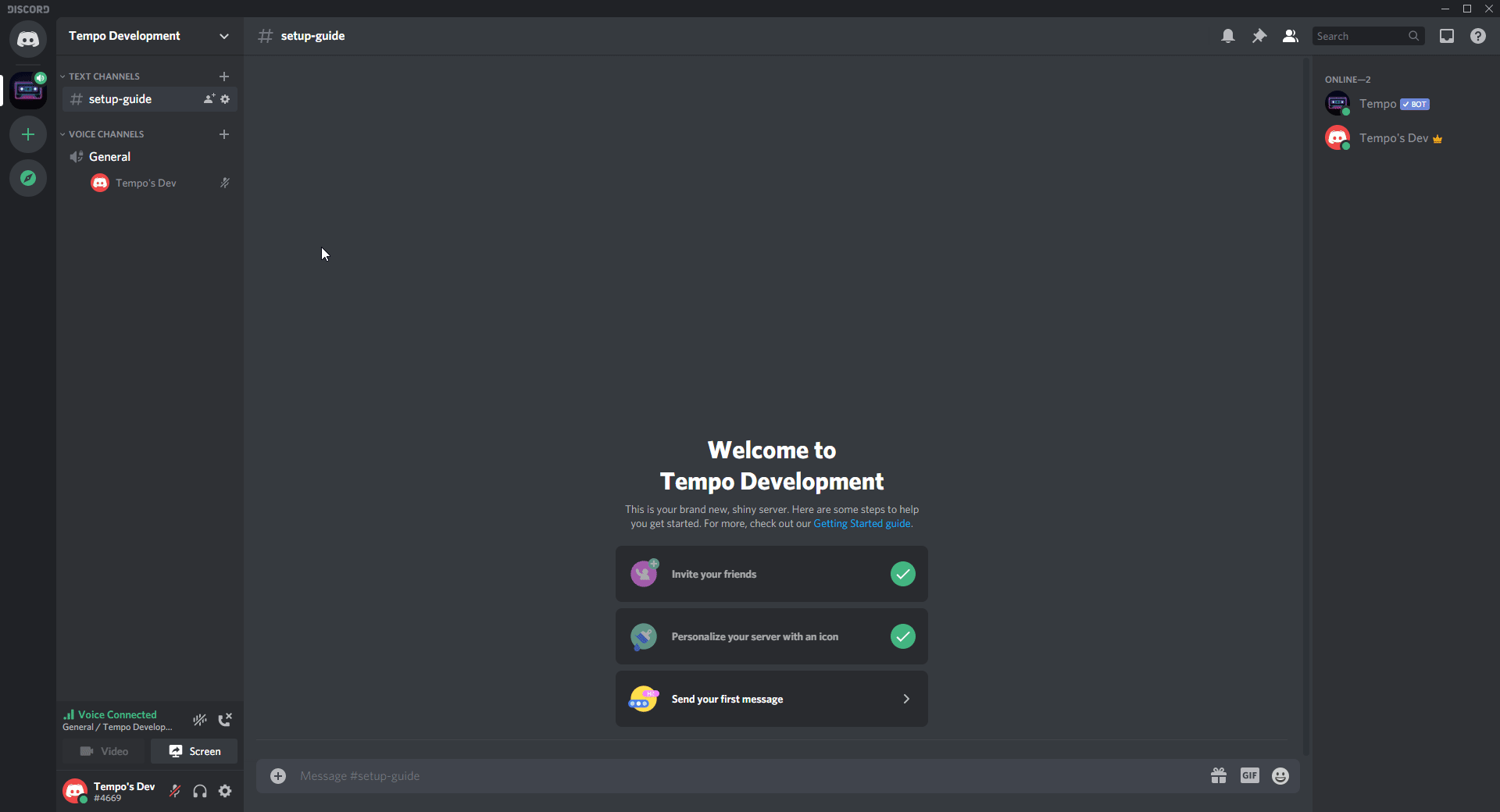
Tempo says I need premium to do that, how do I get it?
You can purchase one of our premium plans on our premium page here: https://tempobot.net/premium
All transactions are performed through Stripe and are 100% secure, Stripe is a Level 1 PCI Service Provider which is the highest possible grade for a payment processor.
Added to that, payments are secured through SSL which means that all your data is encrypted to keep every bit of information as safe and secure as can possibly be.
We never see any of your card details, all of this is handled by Stripe.
All transactions are performed through Stripe and are 100% secure, Stripe is a Level 1 PCI Service Provider which is the highest possible grade for a payment processor.
Added to that, payments are secured through SSL which means that all your data is encrypted to keep every bit of information as safe and secure as can possibly be.
We never see any of your card details, all of this is handled by Stripe.
Manage Cookie Settings